1. Introducing Multilingual: Enjoy platform in your regional Language
Say farewell to language barriers with our robust Multilingual feature, reshaping the landscape of organizational projects. Administrators now have the power to choose from a vast array of 120+ languages as their secondary language, effortlessly meeting diverse linguistic needs. Once selected, our system handles the rest, providing unique translations for label names that are both meaningful and efficient, turbocharging your workflow. While this feature expands language horizons, English stands as the primary language. But that's not all – Organization admins can also appoint language experts, ensuring a 100% precision in translations. Prepare for a new era of seamless communication and collaboration with Quixy's Multilingual feature!
2. Introducing Digital Signatures: An Era of Secure Collaboration
Quixy is rolling out Digital Signatures directly within your workflows! Say goodbye to the hassle of paperwork – now, you can seamlessly incorporate legally binding signatures right where you need them. It's all about making your life easier and your workflows smoother!
Imagine this: Sign contracts at the speed of light, seal agreements with a digital handshake, and grant approvals with a confident click. No more chasing elusive signatures across time zones, no more worrying about the integrity of your critical documents.
We bring to you two distinct types of Digital Signatures, each meticulously integrated for your specific needs:
Signer Gateway: This comes loaded with four signing modes:
a. Aadhaar-based Digital Signatures: Utilizing Aadhaar for identity verification.
b. eKYC-based Digital Signatures: Leveraging eKYC for secure authentication.
c. Dongle-based Digital Signatures: Using dongles for added security.
d. Electronic Signatures: Offering a versatile, electronic alternative.
Remote Signing: This type of Digital Signature is ideal for organizational-level needs, ensuring seamless collaboration across teams and departments.
Co-signing Equipped!
In addition to these robust signature types, Quixy is introducing co-signing capabilities, allowing for multi-party signatures. Whether its individuals, organizations, or a combination of both, co-signing empowers users to streamline approval processes and enhance collaboration like never before.
3. Location Mastery: Unveiling Quixy's Geo-Fencing Power
Finally, the wait is over! Introducing Quixy's highly anticipated Geo-Fencing feature—a game-changer for our valued customers. This long-awaited addition is a crucial and essential feature that brings powerful location-based capabilities to your processes. Define virtual boundaries for Static Geo-Fencing, perfect for scenarios like accurate attendance tracking in office buildings. Or use Dynamic Geo-Fencing to manage activities across multiple locations, ideal for field service applications. From optimizing delivery routes to enhancing user engagement, Quixy's Geo-Fencing opens endless possibilities for businesses leveraging location data in their applications.
Configuration
Adoption
4. See the Connections: Introducing ER Visualizations in Data Tables
We are sure that you heard of Enhanced Entity Relationship (ER) Visualizations! While our ER feature has been a game-changer for data tables, we recognized that citizen developers faced challenges in visualizing relations effectively. That's why we've rolled out a brand-new ER visualization, empowering citizen developers to comprehend configured relations at a glance. Now, CDs can effortlessly define and understand relations through intuitive visual representations, ensuring optimal utilization of the ER feature. This enhancement not only simplifies the process but also amplifies the benefits citizen developers derive from our powerful ER capabilities. Unlock a new level of efficiency in managing data relations with our user-friendly ER visualizations!
EXAMPLE
The university database facilitates the registration of students for courses, tracks their grades through the Enrollment table, and enables efficient querying of student information, including enrolled courses and grades, providing a streamlined and organized system for academic record management. Below is the ER Diagram of the Students, Courses, and Enrollment tables.
5. Introducing the Solution View: A Visual Map of Artifact Relations
Introducing Solution View – a revolutionary feature that transforms the way you perceive your solution's artifact connections! Imagine it as a visual roadmap, shedding light on the intricate relationships within your solution. It's like watching a massive puzzle come together, bringing clarity to even the most complex connections.
With Solution View, gain a comprehensive understanding of your solution's structure. Say goodbye to guessing games and hello to a tool that unveils dependencies between artifacts effortlessly. Identify which pieces rely on others for seamless functionality, ensuring a thorough grasp of your solution's inner workings.
But the benefits don't stop there! Solution View extends its power to your data architecture, allowing you to make informed decisions and tackle challenges with professional finesse. Navigating through intricate structures becomes a breeze, saving you valuable time and effort.
And here's the best part – uncovering the magic of Solution View is simple. All you need is at least one artifact created, and you're ready to visualize your data in ways you've never experienced before.
6. Mastering Sandbox Collaboration: A CD-Collaborator Duo for Efficient Deployment
In the realm of Sandbox evolution, alongside creating Personal Branches, Citizen Developers now gain a crucial ally: the Collaborator. Assigned by the CD, the Collaborator ensures seamless artifact management, stepping in as a secondary owner when needed. This dynamic duo guarantees uninterrupted innovation, allowing the CD to focus on creativity while maintaining efficient artifact deployment.
7. Level up Stack Headers in the App-Grid
We already have stack headers in our Grid Report, we are now extending the same provision to our app-grids as well. This enhancement will allow you to stack the app-grid headers up to three levels, providing a more organized and user-friendly display of the data.
With Stackable Headers, you can now group related headers together and present data in a hierarchical format. This makes it easier to understand and analyze complex data sets.
To use this feature, simply select the headers you want to stack, and our platform will do the rest. Whether you're working with a large data set or a simple one, stackable Headers will help you get more out of your data and make your work more efficient.
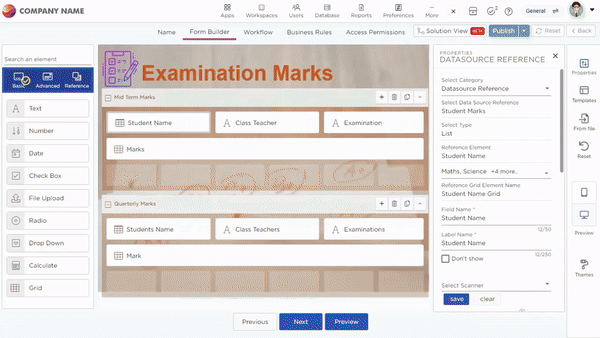
8. User Information: Custom fields are more essential than ever!
When it comes to User Information, Custom Fields have long been a crucial component for various organizations. Admins now have the flexibility to utilize these fields in applications through the User Detail Form Field. Additionally, the provision has been granted to include them in User Info List pages. Take control by choosing which personalized Custom Fields appear in each user's My Profile, enhancing the simplicity and personalization of your experience!
User Detail Form Field

User Info List Page

Custom Fields in My Profile

9. Download Business Rules in PDF Format
Introducing an effective enhancement in Business Rule engine, CDs can seamlessly export Business Rules, creating tangible versions that facilitate easy comparisons and efficient change management. This feature serves as a powerful tool for understanding the evolution of your Process logic, which is applied in applications, allowing you to maintain snapshots of your Business Rules effortlessly.
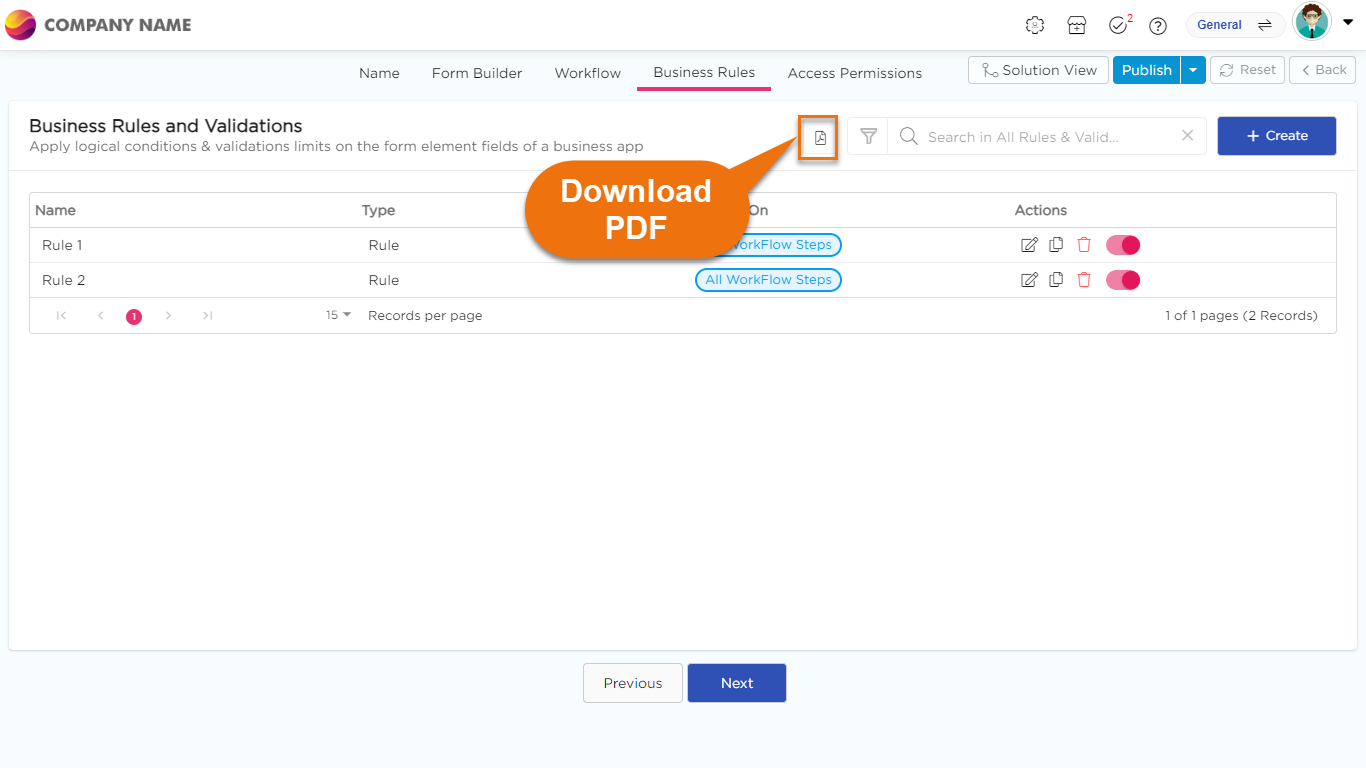
10. Simplified Schedulers Tracking for Workspace Admins
Workspace Admins! We have brought the schedulers monitoring hub to you! Now, track and tweak Report Schedulers, Recurring Tasks, Integrations, Data Sync, and Data source Schedule with ease in a central location. Dive into scheduler history, reprocess any failed schedules, and ensure flawless performances.
To monitor schedulers, go to Admin Menu -> More Options -> Monitor Schedulers.
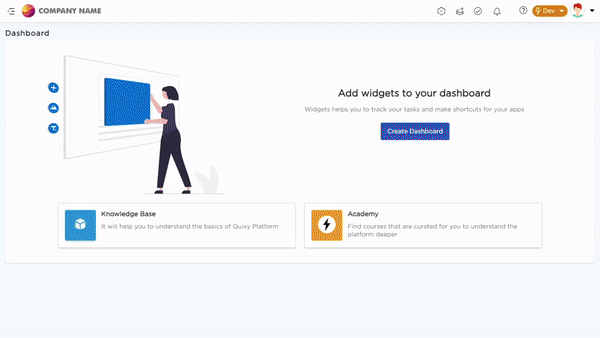
11. NLP Powered Business Validations
Like Business Rules, Business Validations got a turbo boost with NLP! Now, Citizen Developers can express conditions and actions in plain text, and Quixy's magic turns it into validations. No more manual hassles—just smooth, effortless development.
NOTE
NLP in Business Rules handled a plethora of fields, but now, brace yourselves—it conquers Date, Date Time, Time, Calculate, Switch, Multi-select Drop-down, and Grid fields too! Imagine expressing your rules effortlessly with these fields. No limits, just endless possibilities.
12. NLP in Filters is Here!
NLP is now your filter companion! Whether you're diving into Reports, exploring List Screens, or managing Tasks and Recurring Tasks, our NLP-infused filters are ready to make your experience smoother than ever.
No more fumbling with filter settings. Simply express your criteria in plain text and watch as NLP transforms your words into precise filters. It's intuitive, it's efficient – it's the future of hassle-free navigation!
13. Secure Integrations, Elevated: Welcome Custom Authentication in Data Sync!
Introduces Custom Authentication in Data Sync, a robust security layer like Oauth but fortified with the Grant Type, including options like Password and Implicit. Tailored for organizations using Oauth as authentication type for external integrations, it's the extra security boost your 3rd party connections deserve.
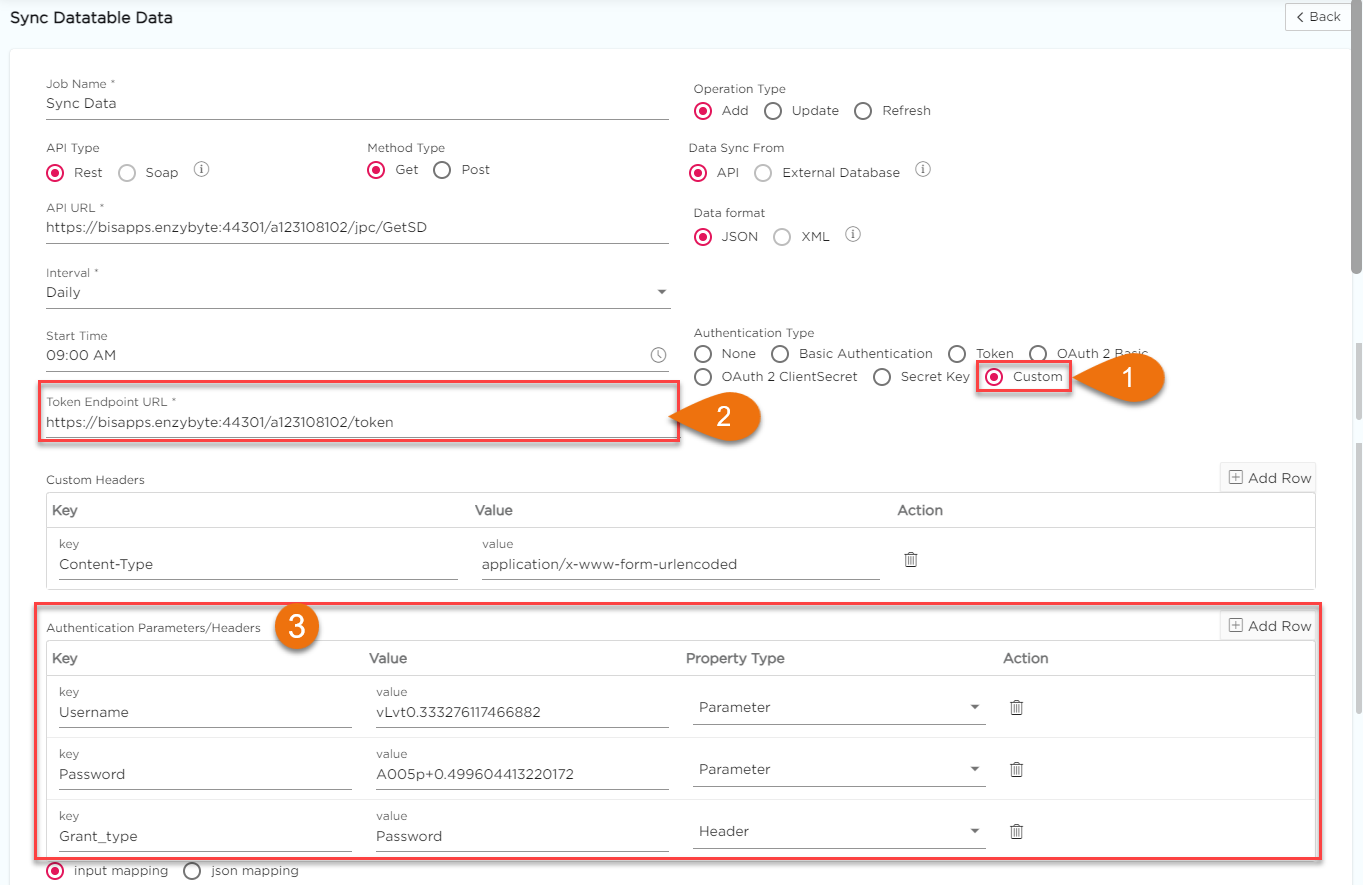
14. Stay in Control: Transforming Data Interactions with Data Source Notifications!
Data source Notifications! We believe that it is a game-changer to our platform. Designed to enhance your data-centric interactions, this feature empowers the citizen developers to seamlessly send timely data-centric personalized emails to users so that they can take meaningful actions directly on the data through supporting artifacts. No need for tasks; Data source Notifications make sure you stay in control and keep the data dynamic and up to date. Experience a new era of efficiency and engagement.
15. Control App Comments like never before!
Now enjoy more personalized control over App-Comments with unprecedented flexibility. This latest update gives you total control over comments at three levels: Organizational, Workspace, and App. By default, comments are ON at the Organizational level like before and you can turn them off if you prefer. Choose Workspace-level control or tailor comments for specific apps. It's easy and flexible!
16. Refined Dashboard: Improved User Experience!
Have you ever wished for a simpler way to manage your dashboards? Your wish, our command.
Users now have the option to choose to display their dashboard names side-by-side as tabs instead of drop-down list.

You now have the flexibility to even rearrange and manage dashboards as you see fit. The customized layout will auto-save to maintain the new positions. This improvement streamlines dashboard management, making it more intuitive and efficient for users.
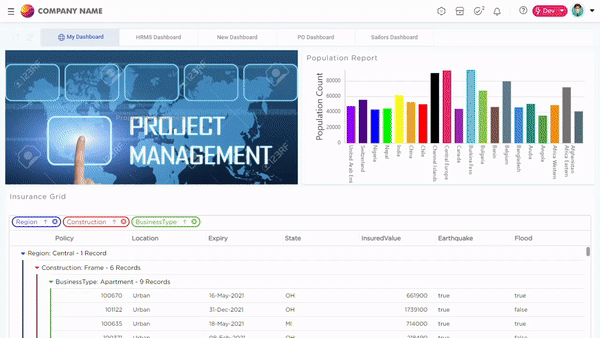
17. Usability Enhancements
a. Now, enjoy a seamless experience as filters applied to both pivot and individual reports on a dashboard will persist even in maximized views – a significant improvement from before. This eliminates the hassle of repeatedly reapplying filters, ensuring a smoother and more efficient data analysis process.
b. Seamless Dropdowns: Customize Length and Width hassle-free! Say goodbye to fixed constraints, welcome flexibility! This latest enhancement empowers you to tailor dropdown dimensions for longer lists or lengthier values.
c. Enjoy effortless File Exploration! Seamlessly view images and documents directly within the platform—no downloads required. Enjoy instant file access across apps, data tables, sources, views and tasks for an elevated and efficient user experience.
d. Null values generated in applications or data tables will now be consistently displayed as null values throughout the platform, impacting data sources, reports, and views. Specifically in reports like Grid and pivot, these null values will positively influence aggregates. However, if you prefer not to showcase null values to your users in reports or views, you can easily assign any desired value to these null entries using Add-on business rules within the Data source.
Data source
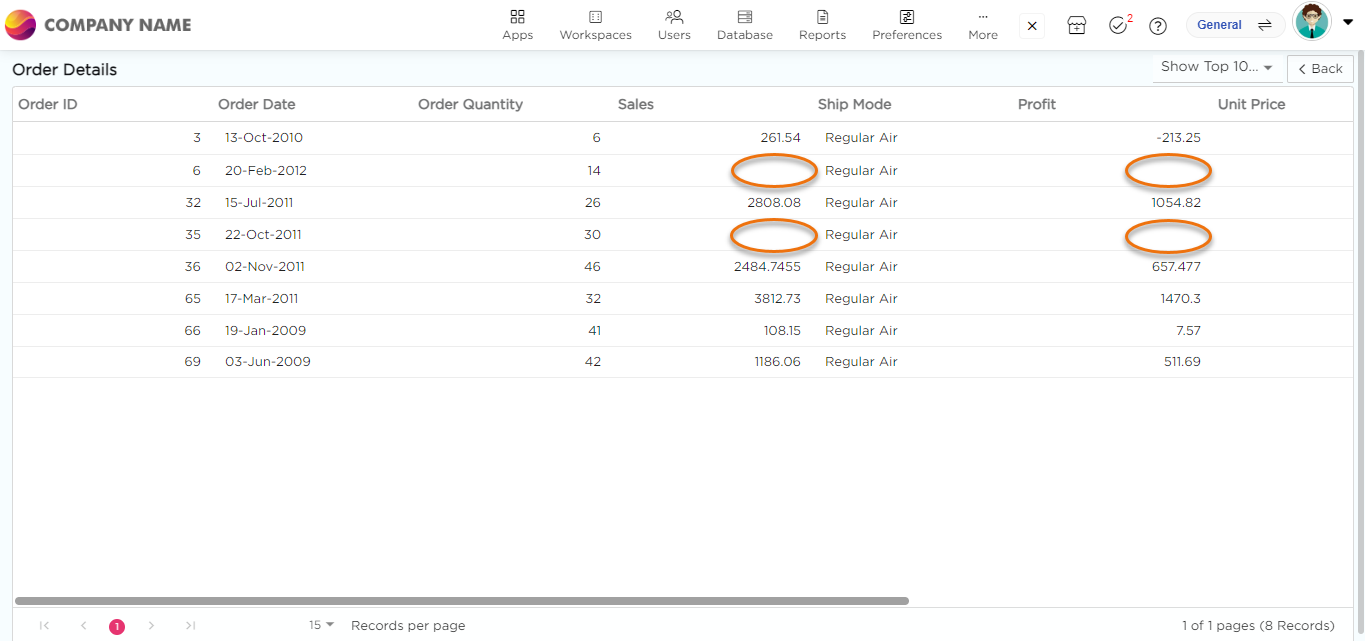
Grid Report

.png)






